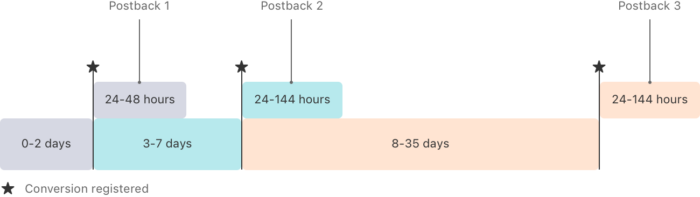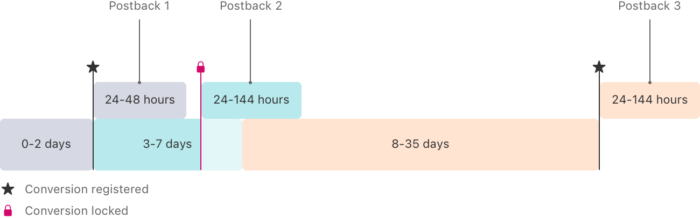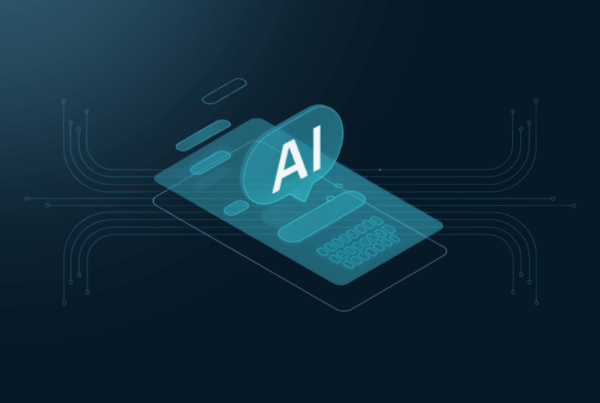SKAN 4.0 was good news for subscription apps, offering app marketers an advancement toward optimizing for return on ad spend (ROAS) or lifetime value (LTV) – as SKAN 4 got them a bit closer to being able to measure post-install revenue.
We got more granularity with the new conversion values, and more conversion windows that map well to the lifecycle of a subscription app user. This makes SKAN 4 a reasonable tool to track, measure, and optimize campaigns for subscription apps — all while maintaining user privacy. How exactly does it work? Let’s dive in.

The two types of conversion values in SKAdNetwork 4.0
The first thing that matters for subscription apps is the introduction of new types of conversion value in (SKAdNetwork) SKAN 4.
One is the fine-grained conversion value, which is a 6-bit integer number ranging between 0 and 63 (i.e., 64 values). The fine-grained conversion value can only be received with the first postback (more on SKAN 4’s three postbacks further) and only if the privacy thresholds have been met.
The fine-grained conversion value is discussed in detail in this masterclass you can watch.
In addition, there is a coarse conversion value that comes in as low, medium or high. Postback one can contain a fine-grained conversion value, coarse conversion value, or “null” based on Apple’s privacy thresholds. Postbacks two and three do not return a fine-grained conversion value, they may only return coarse conversion values or “null”.
Mapping SKAN’s coarse conversion values for a subscription app
The coarse conversion values can be used by advertisers and app marketers to map them to conversion events or behaviors.
An advertiser may choose to use coarse conversion values to map very different items/variables used for optimization. For example, it can be revenue, different pricing plans (low for weekly, medium for monthly, high for annual), or different stages of the user journey toward the paid subscription.
Which actions should be assigned to low, medium, and high conversion values?
How do marketers choose the most impactful mapping and assign the right events to low, medium, and high conversion value? There is no one-size-fits-all answer to this.
“You will need to look at the historical behavior of existing users, and assign coarse values to events according to their impact on LTV. With the population split into LTV brackets, look for which actions correlate most with each group within the 3 SKAN conversion windows. This will indicate the most impactful way to split all events into the ‘low’, ‘medium’ and ‘high’ buckets.” – Rich Jones, Director of Product at Dataseat
The three postbacks of SKAN 4.0
What makes SKAN 4.0 good for subscription apps is its three postbacks.
Note: a SKAN postback is the technical term for the signal that the app sends back to the SKAN system in order to report a conversion.
Postback 1: Can return fine-grained, coarse, or “null” conversion values. The conversion window for the first postback is 48 hours. The random postback delay is between 24 and 48 hours.
Postback 2: Can return coarse and “null” conversion values. The conversion window is 3 to 7 days, a perfect length for measuring free trial conversions.
Postback 3: Can return coarse and “null” conversion values. Conversion window is from day 8 to day 35, which makes it great for measuring renewals. The random postback delay is between 24 and 114 hours.
Lock conversion window
By default, the system waits until the end of a conversion window to get the final conversion value. Apps can continue to update the conversion value until the end of this window. When the conversion window ends, the system prepares the postback and sends it after a random delay, as the following diagram shows:
App developers have the option to lock the conversion window and receive a postback sooner, to inform campaign optimization faster.
Once the system receives a locked conversion value, it prepares the postback immediately. The postback will be sent after the random delay of at least 24 hours. The system will disregard any updates to conversion value that happen after the lock.
This means developers can avoid waiting longer than necessary to report on their conversions, by reducing annoying postback delays associated with SKAN to the (still unavoidable) minimum of 24-28 hours.
SKAN 4 can work for subscriptions. But how soon?
Mapping events to postbacks and conversion values is crucial, and has an impact not only on the quality of data (i.e. are you collecting the right events into the right buckets so that your SKAN config is informative and you’re looking at the valuable data points). As an advertiser, your other big concern is data quantity, or having the scale to overcome privacy thresholds.
While not every advertiser has the necessary scale, Dataseat is always trying to make the most out of our client’s situation. We’ve been running SKAN-only campaigns for multiple verticals and learned to work with SKAN 4 privacy thresholds to maximize fine-grained and coarse conversion values. In one recent campaign, the amount of “null” values went down to as little as 5% in just 3 weeks, meaning that in 95% of postbackswe’re getting the data to optimize for.
TL;DR
SKAdNetwork 4.0 can work great for subscription apps which want to play within Apple iOS privacy restrictions.
SKAN 4.0 makes it possible to register subscription app-specific events (using the coarse conversion values) that happen at the times typical for the subscription apps (with 48hr, 7d and 35d postback windows).
Smart mapping of app events vs. conversion values is crucial for getting meaningful data as well as for overcoming the privacy threshold.
Let’s discuss your SKAN configuration
Get in touch with Dataseat to discuss your specific iOS campaign needs and goals, and let’s see how we can make SKAN work for you and help us achieve your KPIs.